This is part of the G Suite Tutorials video series that I just started
This is the first of multi-video series that will cover the tool GAM.
GAM is a great tool that can help you in many great ways managing your Google G Suite domain and admin console.
I’m going to cover the steps required from the download and authorization with the admin console. Then I’ll give you a lot of examples and scenarios for GAM uses.
This is the first video and I will talk about a little introduction to GAM, what is it, where you can download it, and the support and resources available for it.
Next video will be about the very basics of Windows CMD (CMD 101) which you will need to know about in order to properly use GAM
The topic of showing the usage and scenarios of GAM will be made into multiple parts because I want to cover as much as I can of the cases and scenarios that you might encounter while managing your G Suite domain and admin console.
There is another topic I’m working on currently which is related to G Suite Password Sync tool. I’ll cover the basics of this tool and what important notes and requirements needs to be known before using this tool to sync user passwords to G Suite. Also I’ll demonstrate how to download, setup, and authorize the tool, so you can get it to work properly with your AD environment and your G Suite domain.
Links mentioned in the video
- GAM Github page: https://github.com/jay0lee/GAM
- GAM group on Google Groups: https://groups.google.com/forum/#!forum/google-apps-manager
- My course on Udemy.com: https://www.udemy.com/the-complete-course-to-manage-g-suite/?couponCode=LAUNCH1099
Use above link for promotional price of $10.99 instead of $59.99
Or use code on Udemy: LAUNCH1099
Note: letters in promo code are all caps.
Checkout my other blog posts here.
Check out my channel on Youtube and subscribe :-):
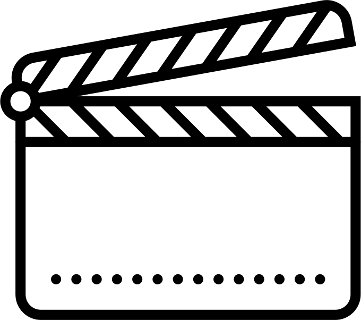
No responses yet