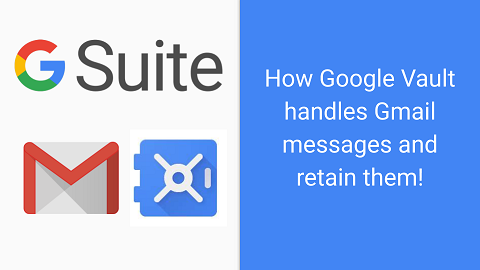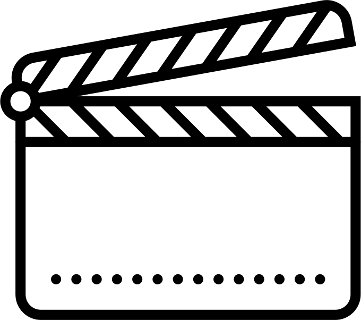Google has mad it easier for everyone who uses G Suite reports. Now you can get to filter the reports by groups and OUs!
If you are an old G Suite Admin, then you will know how awesome this update is! Before we used to download all the report, and then, in a Google Sheet or Excel, we filter it to our scope.
Now in the reports page you will see a place where you can choose and set your filter.
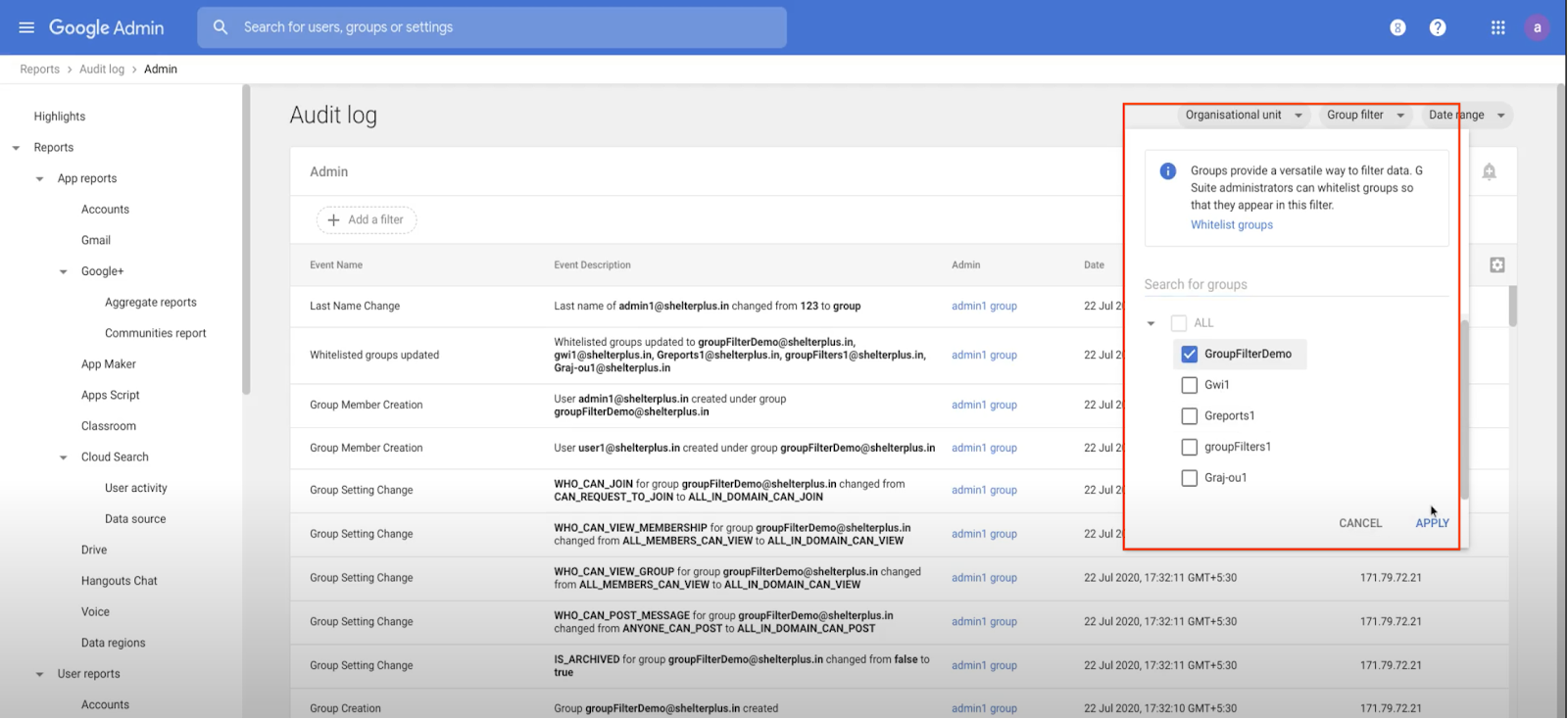
To make sure everything goes well for you, you can refer to this article from Google about how to ensure the groups filter will appear in your G Suite reports page.
Checkout my other blog posts here.
Check out my channel on Youtube and subscribe :-):
Google has recently announced that they will be rolling out the new integrated Gmail. This is an update to #Gmail that is going to allow you to work on multiple products from the same location.
If you are familiar with Microsoft Teams, then there is a high chance you used something similar to what’s coming. This is however a much more integrated experience that what it is on Microsoft Teams.
Based on the announcement, the release schedule is as follows:
- If you are on the rapid release schedule, then you will see the change any time within 15 days starting from 12th of August.
- If you are on the scheduled release, then you will have to wait until 1st September 🙁
So while you wait (or explore if you already got it enabled for you), I have collected a few resources that will help you get around this new thing:… Read the rest “Integrated Gmail is coming”
Intro
Google Calendar has a lot of features and ways to help you automate your work! One of the great features that you can find and use easily is the ability to create appointment slots. These slots will help you easily manage your time and it will also make it easy for your colleagues to schedule meetings and appointments with you.
This feature is available in G Suite only, so you will need to have a G Suite account before you can use this feature.
Once you complete the steps below, you will be having an appointment slot – or more if you want! – that you can share it with colleagues, customers, or the public! They can then easily book your calendar without calling you or getting back to you every time!
How to do this?
In order to do this, you will just need to follow a very … Read the rest “Google Calendar Appointment Slots”
The notes and considerations about Gmail and Google Vault are a lot! And I have done my best to make sure I cover the important notes and considerations.
You will see the links and resources from where I have got the notes, so you can also get more insights and expand more into the other points that I haven’t mentioned here…
https://support.google.com/vault/answer/2462480?hl=en
Types of attachments that are indexed
Compatible text-based attachment file types (for example, files with .pdf, .xslx, and .docx extensions) are indexed for search. However, Vault doesn’t index video, audio, image, and binary content.
Large messages and attachments
Vault indexes and searches approximately the first megabyte of a message and any attachments. If Vault finds a match, it searches the rest of the data and makes it available for preview and export.
System-generated Gmail labels may affect search results:
Gmail uses labels to organize messages in user inboxes. … Read the rest “Gmail and Google Vault – Important Notes”
Intro
G Suite is now able to manage your Windows 10 devices. This is a great feature that became GA in May/2020.
I believe this is one of many features they will announce in the near future to allow admins to easily manage devices connected to their network. For now the new features are not too much, however they are a good start for anyone who is looking to have some control over devices from the G Suite admin console.
So to start with, I will briefly list the features below:
- Apply Windows settings
- Remove corporate data from a device
- Unenroll a device from Windows device management
- Sign users out of their Google Account on Windows 10 devices
For more details on these please refer to these articles here and here.
Also please note that this feature is only available for G Suite Enterprise, G Suite Enterprise for Education, … Read the rest “Enable and Manage Windows 10 Devices in G Suite”
Security Center access in G Suite
G Suite updates blog had a post recently about a new change to the admin roles. In a nutshell, when you want to grant a user the role “Service settings” then he/she will not get access to the Security Center by default. The old behavior before was that when you give the “Service settings” role, then the delegated user will get access to Security Center.
Effects of the new changes
Now you will have to manually give the “Security Center” role manually for any admin who was or want to access the security center in the G Suite admin console.
Side effects and check points
Because the setting will affect the current permissions, you will have to manually review and check the current delegations for your users. If you want to keep allowing all or some of the delegated admins, then you will have … Read the rest “G Suite Security Center page is now having its own security role”
How to enroll in Google Advanced Protection Program to enhance the #Security of your Google account whether that was a consumer account or a #GSuite enabled account?
I list here the requirements for that, and the consequences of enabling Advanced Protection Program on your account and what are the actual steps that you need to do in order to do that.
You will need two security keys. I use and like Google Titan Security Keys. You can get them from the Google Store or ebay or anywhere else.
There is a bundle for $50 that contains 2 keys (1 USB, and one Bluetooth/NFC key). The reason why you need 2 keys is you will use one as a main key, while you will keep the other as a backup in case you lose your main one.
If you lose access to your account and you lose the keys as well, … Read the rest “Advanced Protection Program – How to enroll”
2 weeks ago Google has posted an update in the G Suite Updates Blog (https://gsuiteupdates.googleblog.com/2019/12/embed-cloud-search-in-your-new-google.html) about a new feature in Google Sites which is embedding Cloud Search in Google Sites!
If you are on rapid release you should have seen this already by now, otherwise you might still going to see this feature in the coming days!


This is a great feature and facility to let your users use this feature in their daily work. I use it personally and it is more than awesome!
The way we setup this up in the organization that I’m working in is we just created a very basic portal page with the icons of the apps, and on top of that we just added this widget so from that portal we do all of our work by opening email, calendar, work with our files, and now we can search as well!… Read the rest “Cloud Search in your Google Sites!”
Contents
Intro
When organizations migrate to G Suite, they expect many of their old processes and systems to migrate as well. This includes the password life-cycle process! Even if an organization is starting up with G Suite, having a password life-cycle option is a good security practice and it will help securing the user accounts.
Out of the box, there is no password reset cycle or life-cycle in G Suite, but it is not hard to implement using the API or GAM.
In this article, I’ll explain how it can be done using GAM, then in another article, I’ll demonstrate how to do it with the APIs (using App Maker and maybe some other tool as well).
Requirements
I’m going to demonstrate this using Windows environment, through a scheduled task. The concept is the same for Linux OS though, except instead of using Task Scheduler, you will need to use … Read the rest “Make Password Life-cycle with GAM in G Suite”