The notes and considerations about Gmail and Google Vault are a lot! And I have done my best to make sure I cover the important notes and considerations.
You will see the links and resources from where I have got the notes, so you can also get more insights and expand more into the other points that I haven’t mentioned here…
https://support.google.com/vault/answer/2462480?hl=en
Types of attachments that are indexed
Compatible text-based attachment file types (for example, files with .pdf, .xslx, and .docx extensions) are indexed for search. However, Vault doesn’t index video, audio, image, and binary content.
Large messages and attachments
Vault indexes and searches approximately the first megabyte of a message and any attachments. If Vault finds a match, it searches the rest of the data and makes it available for preview and export.
System-generated Gmail labels may affect search results:
Gmail uses labels to organize messages in user inboxes. There are two types of labels:
user-visible labels—these labels appear in Gmail’s user interface. A few common labels are present in all Gmail accounts, and users can create new labels to help organize their messages.
system-generated labels—these labels are used by Gmail’s backend systems to classify messages. They’re invisible to end users.
System-generated labels control how messages are presented to Gmail users. For example, Gmail may apply the finance label to messages that come from a user’s bank and the travel label to messages that include hotel reservations.
When a user creates a label that matches a system-generated label, Gmail can disambiguate these labels and display messages appropriately. However, Vault can’t distinguish system-generated labels from user-created labels that have the same name. Using a system-generated label to search for messages could return more messages than you expect.
Also there is another link that contain more information and notes as well…
https://support.google.com/vault/answer/6093005 (How are Gmail conversations retained?)
From that above link there are 2 important points:
- If any message in a conversation is being retained by a retention rule, the entire conversation is also retained.
- When all retention rules expire, only those messages in a conversation that are covered by expired rules are expunged. Messages in the conversation that have no applicable retention rules remain available to Vault.
https://support.google.com/vault/answer/2535539?hl=en
Gmail’s 30-day preservation policy
Gmail has a preservation policy that keeps messages for a minimum of 30 days after the ^deleted label is applied. This policy supersedes any Vault retention rules that expire during those 30 days.
To better understand how Gmail’s 30-day preservation policy affects when messages are purged, review the message retention examples.
Gmail threads are treated differently from individual messages
For email threads:
- If one message in a thread is retained by a retention rule or hold, the entire thread is retained.
- Retention rules based on labels use the date of the most recently labeled message in a thread for retention purposes.
For example, if a retention rule keeps messages with the label project-A for 365 days and the first message in a thread has the label, then all messages in the thread are retained for 365 days from when the first message was sent. If a later message in the thread gets the label project-A, then all messages in the thread are now retained for 365 days from when that later message was sent. After the retention rule expires and Gmail purges the labeled messages, there can be a delay of up to 24 hours for any unlabeled messages to also be purged.
Retention and Gmail confidential mode messages
Gmail confidential mode lets users restrict recipients’ access to sensitive email content. This feature is available to all personal Gmail accounts and to G Suite domains that have enabled the feature.
When a user sends a confidential message, Gmail replaces the message body and attachments with a link. Only the subject and body containing the link are sent via SMTP. Learn more about how to send messages with Gmail confidential mode.
Confidential mode messages sent by users in your domain
If your organization enables Gmail confidential mode, Vault can hold, retain, search, and export all confidential mode messages sent by users in your organization.
Confidential messages sent after November 30, 2018 are visible to Vault in the mailboxes of all internal senders and recipients. Messages are always available to Vault, even when the sender sets an expiration date or revokes recipients’ access to confidential mode messages.
Confidential mode messages received from outside your domain
Even if your organization doesn’t enable Gmail confidential mode, your users might receive confidential mode messages from other G Suite customers and from personal Gmail accounts.
You can hold, retain, search, and export message headers and subjects of external confidential messages. However, you can’t search or export message content or attachments from external confidential messages
Note: G Suite admins can create a compliance rule that blocks incoming confidential mode messages from being delivered to your domain.
How to retain confidential mode messages
Confidential mode messages are subject to Gmail retention rules like any other type of message. To apply retention rules specifically to confidential mode messages, use the term label:confidentialmode.
So I hope these details are useful for you! It is really important that you read the above mentioned articles as well to make sure you get the full detail on how Google Vault handles Gmail messages!
Checkout my other blog posts here.
Check out my channel on Youtube and subscribe :-):
Note: the G Suite, Google Vault, and Gmail logos are trademarks for their respective owners which I am not for any of those. I am just using them under the fair use policy.
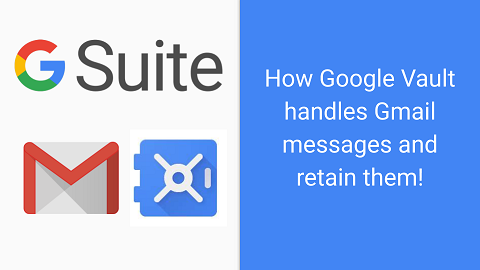
No responses yet