Google has mad it easier for everyone who uses G Suite reports. Now you can get to filter the reports by groups and OUs!
If you are an old G Suite Admin, then you will know how awesome this update is! Before we used to download all the report, and then, in a Google Sheet or Excel, we filter it to our scope.
Now in the reports page you will see a place where you can choose and set your filter.
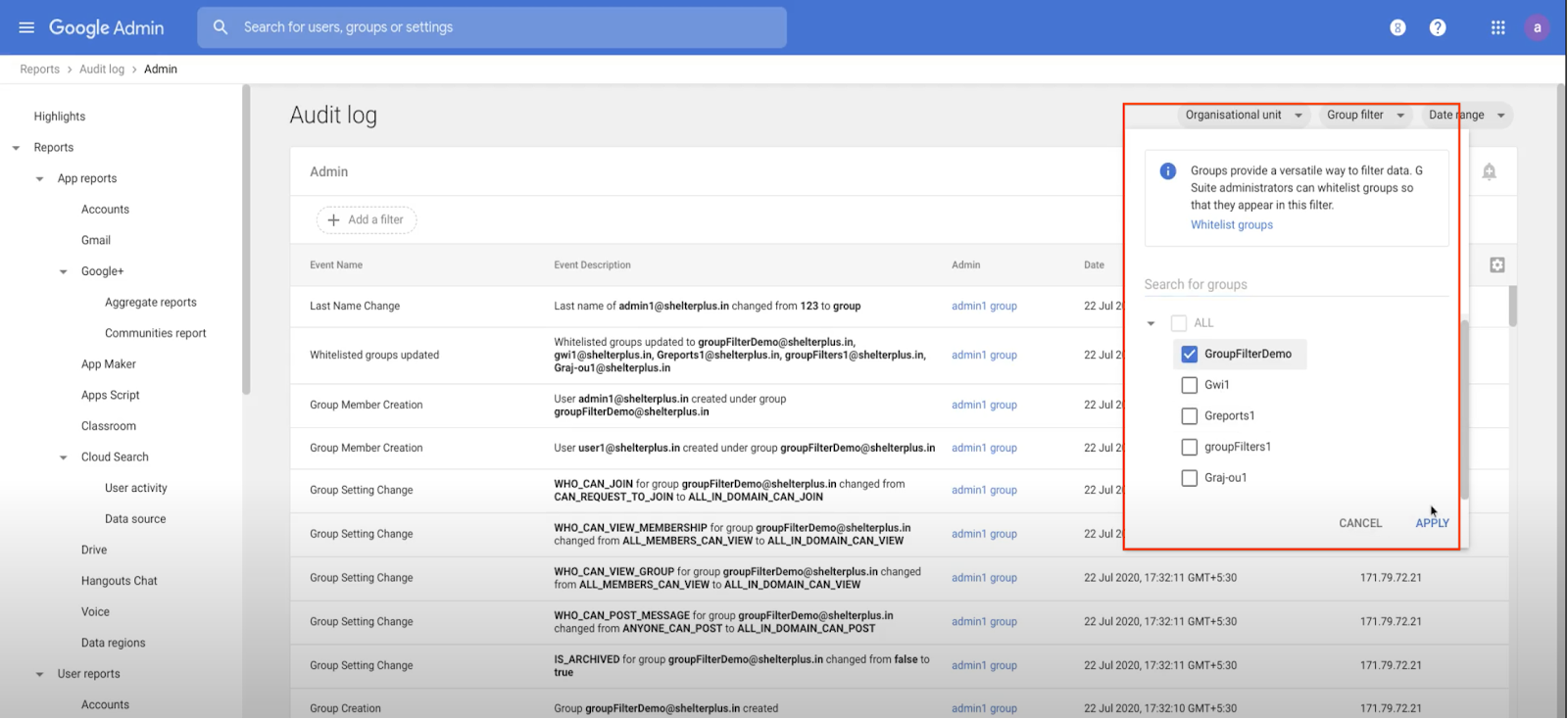
To make sure everything goes well for you, you can refer to this article from Google about how to ensure the groups filter will appear in your G Suite reports page.
Checkout my other blog posts here.
Check out my channel on Youtube and subscribe :-):
