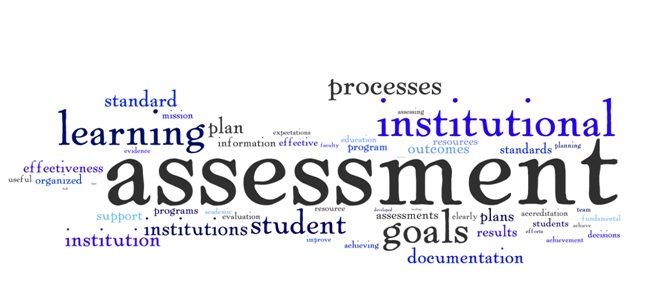This is a really quick post for the greater good… I have been looking into a solution to satisfy a customer requirements (really strange ones) about their need to automatically create daily versions of all files on a certain G Suite account they have…
The good thing about this is they are all using the Business license (the unlimited Drive storage) so it does not matter really how large the files goes on the Drive. I just need to make sure the destination folder does not get downloaded for offline access (hence the need for archiving).
I checked for some samples of code around and I found a lot of scripts with only one common problem: They cannot work well with sub-folders… So I tried to create my own and I came up with this script…
This will work with files and folders and sub-folders well. It will copy first … Read the rest “Code snippet: AppsScript – Copy files, folders, subfolders in Drive”
I’ll try in this article to list and briefly explain what need to be considered and checked while designing the coexistence scenario between the Exchange server and G Suite.
It is worth to mention that basically 90% of the work is not going to change for most of projects, so this can serve as a reference and a plan to apply for most of the projects to come.
Through out the work and experience I have got, I believe the below points are the most common settings and configuration that need to be checked and changed. I’ll also keep the list updated with anything I encounter that is not on it later on…
Contents
Put all contact objects used for forwarding in a separate special OU
You will face the need to create mail contacts on the Exchange server to forward mail to them. Depending on the size if the … Read the rest “Tips for designing a coexistence scenario between Exchange Server and G Suite”
Contents
System survey and data gathering (2/2)
To complete the second part of this section, I am going to talk about the following points:
- Confirm the number of users to be migrated
- Get an estimated data size for all users and for each user
- Make an inventory of all groups that are mail enabled
- Make sure a password policy that match requirements by Google is active in the local network with no exceptions
- Check local DNS to confirm local domain name and relation with public domain name
- Confirm access to the Exchange server with an administrator user that has “Full-Access” permission and “Receive-As” permission on all the databases and all users
- Confirm access to Active Directory and local DNS services with an administrator user with proper permissions to create/edit/delete user objects and DNS records
- Confirm there are available PCs to be used for GAMME when needed for data migration
- Agree
So, after the introduction in part 1, I will start with this subject, which is the most critical of the whole project, because based on the output of this step or phase, your plan and your action and teams will be decided.
Contents
System survey and data gathering
For me, the most important tasks that always created issues and troubles in every project, can be resolved by making sure the following items are all known and documented before starting to make the plan:
- Make sure the domain to be migrated is not registered with Google Apps
- Confirm the customer has access to the public domain DNS zone, and get the access
- Internet connection: its stability and available bandwidth
- Find out if a mail security or anti-spam solution is in use, and email flow route
- Find out the most important workflows and processes that are related to the email system
Introduction
This article is reflecting my own experience in planning and executing migration projects from an Exchange mail system to Google Apps for Work… I will try to make it as organized as possible while I make sure I include all the information and problems that I came across during my time working with these projects…
Why it is important to have a plan as close to 100% accuracy as possible?
First planning every project is the most important and critical phase. If you plan wrong, you will fail, if you plan well, your project will get through… But if you fail to plan, then you are making a plan to fail… whatever you do in the project planning phase/stage/time is considered a plan, whether a good one or a bad one… So doing that right is very important to everyone…
Second, when talking about an existing infrastructure of a … Read the rest “Planning a migration project to Google Apps the right way – Part 1: Introduction”
One migration I did, the customer was using ISA server 2006, the customer did not like ISA and wanted to get rid of it, despite my opposite opinion of ISA as a good and perfect firewall/proxy solution, I helped the customer or at least tried to move him into a MikroTik router that was installed in his site… the amount of rules and configurations done on ISA made that quick transition so slow and time consuming…
So to save both our migration and time, I decided to keep ISA for him now and just allow access to all Google domains for now so the migration can go well…
All I had to do was creating a domain set and add in it:
- *.google.com
- *.gmail.com
- *.gstatic.com
- *.googleusercontent.com
- *.googleapis.com
I allowed HTTP, HTTPS traffic coming from internal network to these domains, and every user even the users who did not have internet … Read the rest “Allowing access to Google Apps through ISA/TMG”
I’ve done some migrations recently from Microsoft Exchange to Google Apps… While the migration itself went successful, I came across many serious issues that affected the overall satisfaction of the customer…
I tried my best to solve and workaround those issues during the migration process, and it seems everything went well after what I did…
One of the major problems was, the local users were unable to send to the users who got migrated to Google already!, this problem was because of simply because they are still on Exchange server, and the emails they are sending to their colleagues basically never leave Exchange to be routed outside to Google.
One workaround I managed to use was to put the testing domain that Google gives to the Google Apps users to a good use (MAIN_DOMAIN.test-google-a.com)
I have created mail contact item for every user on the Exchange points to … Read the rest “Some points to remember while migrating from Microsoft Exchange to Google Apps”