The second part of the G Suite tutorial videos for GAM
In this video it is not GAM or G Suite talk. It is a very quick crash course for Windows CLI cmd.exe. GAM is a command-line tool, so some basic knowledge is required before we go on with the series.
In this video I talk about the following points:
- What is cmd.exe or Windows command line.
- How to access and launch cmd.exe
- Some basic operations.
- Navigating directories in cmd.exe.
- Executing scripts and batches in cmd.exe.
- Passing scripts output to a text file or CSV file.
- Accessing or editing text files through cmd.exe.
IF YOU ARE FAMILIAR WITH CMD.EXE THEN SKIP THIS. THIS IS VERY BASIC STUFF FOR WHO IS NOT FAMILIAR WITH IT!
Links mentioned in the video
- Command Prompt: What It Is and How to Use It: https://www.lifewire.com/command-prompt-2625840
- Windows Command Line Tutorial #1 – Introduction & Setup (follow the series): https://www.youtube.com/watch?v=8-Bnm9LxG6A
Checkout The Complete Course to Manage G Suite
https://www.udemy.com/the-complete-course-to-manage-g-suite/?couponCode=YOUTUBEMVC001
Use above link for promotional price of $10.99 instead of $59.99
Or use code at checkout on Udemy: YOUTUBEMVC001
Note: letters in promo code are all caps.
Checkout my other blog posts here.
Check out my channel on Youtube and subscribe ?
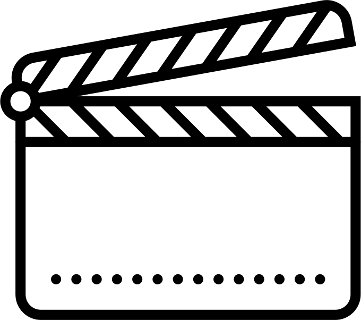
No responses yet